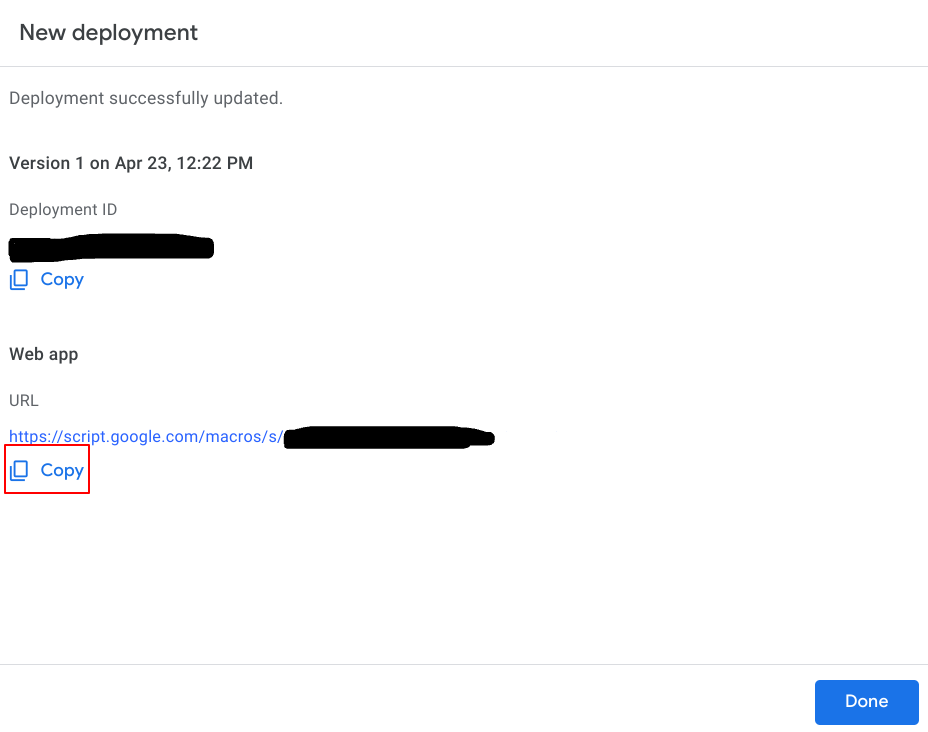Setup¶
Go to Apps Script and open the Easy Api project.
Add the Sheet ID to the 2nd line.
const SHEET_ID = "123123123";
If you want the data to be saved to another tab in the sheets, type the name of the tab. If you leave it blank, it will be written on the first tab on the sheets.
const SHEET_NAME = "Page2";Save project.
Deploy Your App¶
At the top right, click Deploy > New deployment.
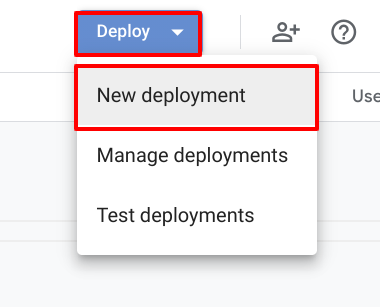
Next to “Select type,” click Enable deployment types settings and enable Web App type deployment.
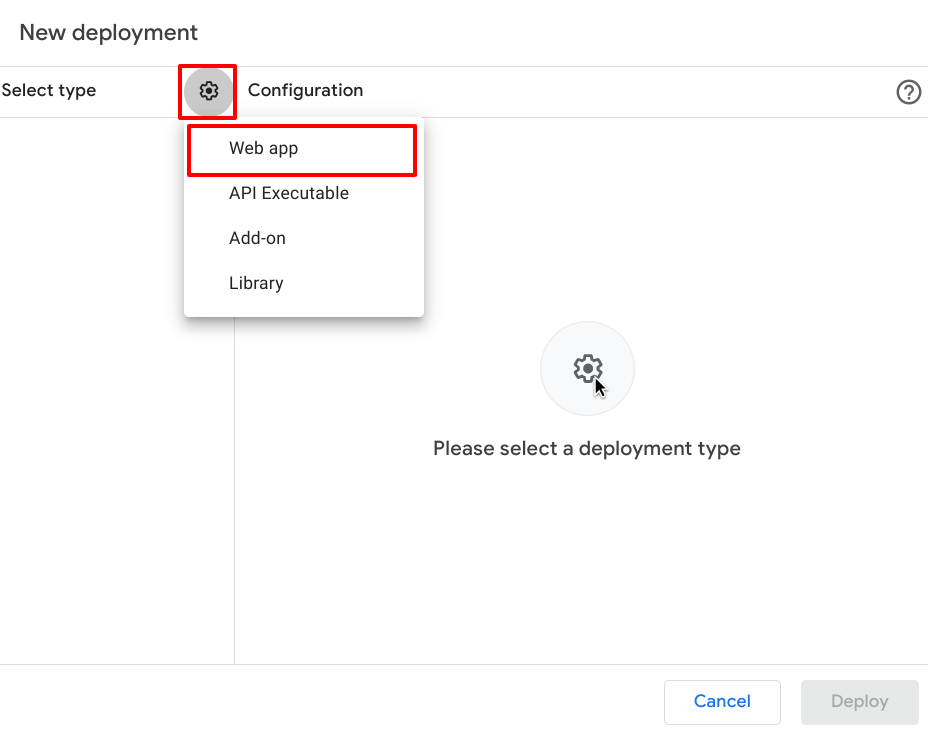
Enter the information about your deployment.
Execute as: Me
Who has access: Anyone
Click Deploy
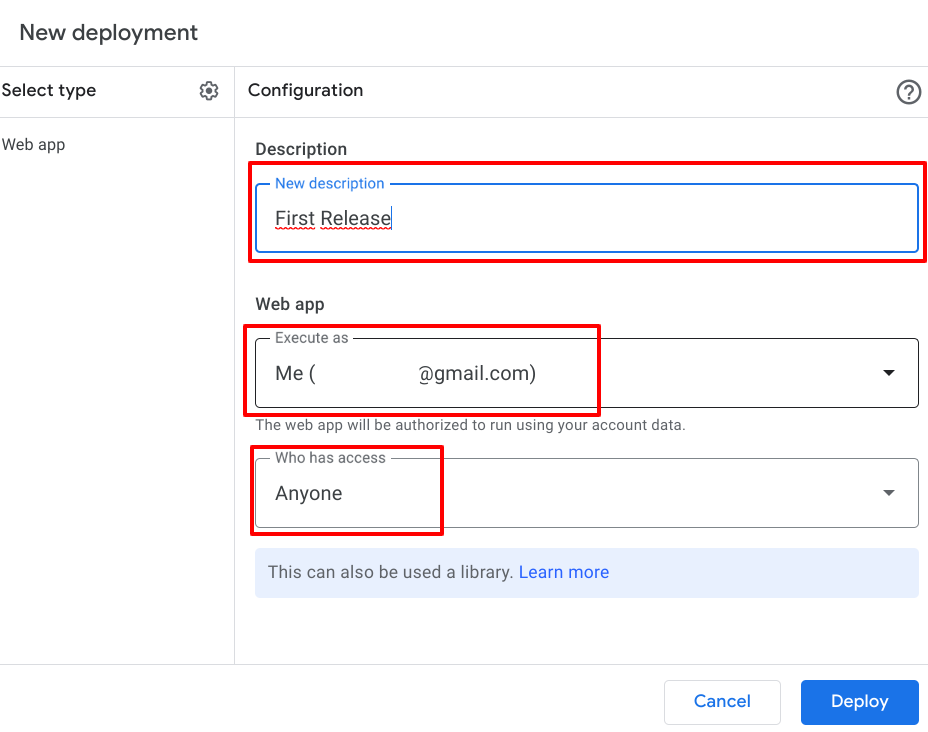
Congrats! 🎊. Now copy your main url.